How to Onboard New Hires & Update Employee Payroll Information
You’ve hired the perfect employee – now what? There are federal forms to complete, calculations to get right, and compliance rules to follow. Don’t worry! We’re here to guide you through the whole process — just follow the two simple steps below.
- For Your Files: To comply with federal rules and regulations, gather and file employee records listed below in Step 1.
- Submit to ASAP: Send us the forms listed below in Step 2 and we’ll take care of your payroll needs.
WE 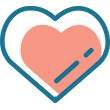 PRIVACY
PRIVACY
We’re on a mission to bring awareness on how to protect sensitive company information and employee data. Ditch unprotected methods like email and embrace secure ways to transmit sensitive information and protect “personally identifiable information” (PII):
- ShareFile Secure File Upload: Securely send documents to ASAP
- ShareFile Client Portal: Securely download service-related reports and returns for your records
- Other Secure Ways to Submit Payroll & Employee Info to ASAP
STEP 1: FOR YOUR FILES
W-4 Form – Employee Withholding Allowance Certificate
I-9 Form
Health Benefits Notification
Note: Employers subject to Fair Labor Standards Act (FLSA) must notify all newly hired employees of their health benefit options.
STEP 2: SUBMIT TO ASAP
To access our new hire / employee update forms, connect with your Account Manager for the password.
ASAP New Employee Worksheet
To add a new hire or update an employee for payroll purposes, please complete and submit a New Hire / Update Employee Worksheet:
Employee Direct Deposit Form
To enroll an employee into direct deposit or update their account information, please complete and submit an Employee Direct Deposit Setup / Update Form.
NOTE: NACHA Banking Guidelines require employers maintain an employee direct deposit authorization agreement in their HR files. This online form is NOT a substitute to this requirement. Here is an example of a direct deposit authorization form your employees need to sign. Retain this form in your company HR files; ASAP does not need this form.
Employee HSA Authorization Form
If applicable: To set up a deposit into an employee’s health savings account (HSA) with payroll processing, please complete and submit an HSA Authorization Form:
Confused?
Take a look at our Hiring Employees help center for the most up-to-date advice and guidance.
Hiring & Onboarding Tools
Latest From Our Blog…
ASAP & Dominion Payroll have joined forces!
We’ve got exciting news! Introducing ASAP powered by Dominion Payroll A [...]
ASAP Webinar: FAMLI Leave Benefits Available 2024
In this webinar recorded on November 2, 2023, Tracy Marshall and David Gallivan from [...]
Employment Law Seminar – November 15, 2023
Navigating employment law has never been more challenging. How do you know which [...]
Happy Payroll Week – Thank You for the Kudos
It's National Payroll Week! While it may just feel like another made-up celebration, [...]




